Editor's review
Home design software for PCs with XP or Vista or dual-boot Macs with XP or Vista installed; makes floor plans a real snap--very easy to use.
Pros: The home design and floor plan package works with PC that runs XP as well as Vista. Same is true of Macs that have dual boot with XP and Vista installed. The home design/ floor plan program is really simple to use. The user does not have to worry about complexities of 2D or 3D CAD concepts. Most similar applications have a steep learning curve. Whereas publishers claim that one of the major design target is to really keep this simple to use. Home design software has been growing in complexity making them difficult to learn for a hobbyist/do-it-yourself enthusiast. If you are undertaking just some renovation project for you home it all seems so much bother to learn all that sophistication. Features that make laying a floor plan easier is a facility to duplicate floor related items automatically. Ability to automatically place rows/columns of items like boards, studs, trees, plywood, joists etc can be placed on centers specified by you. You also have the ability to create layers such that items that are functionally separate can be viewed separately. While construction items can be on one layer, electrical and plumbing details can be separated on different layers. You may choose from English or metric measurement units and select any scale. Current color and pattern and palette can be easily manipulated. You can even create you own patterns and palette and save it for future use. There’s a selection of predefined objects available that you can use or you can add to this library new objects that make sense in your specific situation. There are lots of sample plans to get you started.
Cons: Compatibility with some of the industry standard formats such as DWG or DXF would have been nice.
Overall: Nice and easy to use this is an application that can make a DIY enthusiast’s life easy. This is easily a 4 star grade package.


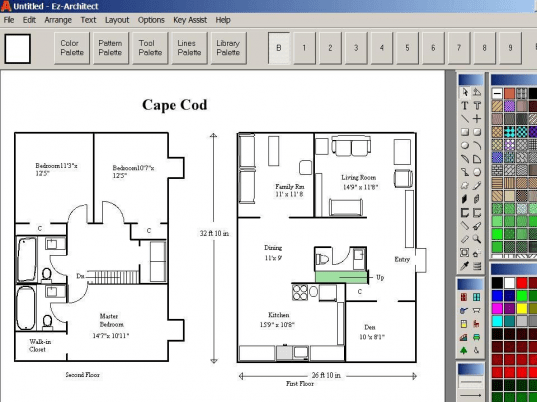
User comments